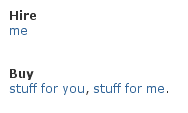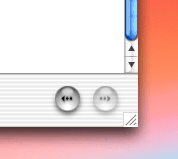Privacy Policy and Opt Out: By clicking below you may exercise your right to instruct us not to provide your non-public personal information to non-affiliated third parties, except as permitted by law.
[checkbox checked by default] I choose to opt out.
Huh? They must not have had my 7th grade teacher who warned us against using multiple negatives. Yup, I’m sure that’s the reason.
Here’s my attempt to interpret: ‘non-public personal information’ is simply ‘private personal information.’ ‘Non-affiliated’ should be redundant when modifying ‘third parties’ if we’re referring to an institution with special privileges to collect my credit history. When it comes to the default check status it comes down to their philosophy of business and how they regard their customers, but I know which way I, as their customer, would have it. So re-written it’s simply:
[checkbox checked by default] Do not provide your private personal information to third parties, except as permitted by law.
But I probably don’t provide them as much income as the endless list of businesses who query my history, so I don’t expect them to modify that option anytime soon.