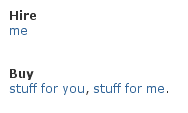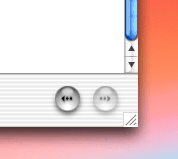Speaking of Powerpoint, I think the common format sucks, but not in the usual way people say it sucks (too concise to be meaningful, or boring). I think communicating in presentation format is fine when the occasion calls for it. The problems I see are
- During a presentation people are either listening to me speak or reading my slide, not both simultaneously, and
- a deck doesn’t contain enough information to be meaningful on its own after the presentation.
So, I’m going to try a format that uses one big image next to a paragraph of text. The text will be at a typeface impossible to read from the audience, wherever that is, so people will be forced to either listen to me or daydream. And it will contain more information than the usual bullet points, so it’ll make sense without having to present it. And the image will serve to reinforce the words, or induce daydreaming. I will feed their ears and their eyes and they shall be satisfied.
Last year, I think, I did some work at an Ivory Tower consulting firm. They have a rich tradition of internal research; every consultant is required to pump out a certain minimum of work for internal use per year. In recent history though, instead of the old white papers, consultants have been contributing their Powerpoint slides to the pool of thought. And when searching for research internally (which they, in their elite position, prefer), the librarians there report they tend to read Powerpoint decks over other formats, as the information in that format is accessed more quickly. I have to wonder if they’ve found a more efficient way or if there’s details being lost in the shuffle in the interest of speed.