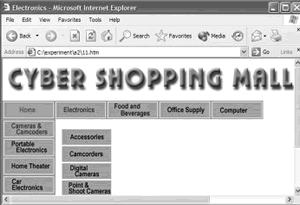Notes on Transitional Volatility (PDF) by David Danielson (2003), also the topic of his master’s thesis. It’s a rare, rigorous look at the common guideline to ‘make navigation consistent’ in a world that has big websites where the navigation must change from time to time. His finding showed that complete consistency is not always the best route.
Essentially he studied how users reacted to changes in the navigation appearance from page to page. He tested use of three versions of one site, each with a different navigation scheme. The ‘full overview’ had a full site map-like outline in the left nav, the ‘partial overview’ only listed the second and third level categories for the currently selected top level category, and the ‘local context’ listed the second level choices for the currently selected top level category plus the third level categories for the current second level category (see screen shots in the paper). Users were given directed-search tasks, or low complexity fact-finding missions.
His sample site used a ‘well-formed’ and limited hierarchy, such that each of the two upper levels’ items always had subordinates, and no item at the third level had any subordinates.
From the abstract: The results suggest an interesting pattern of interaction effects: When users are provided with partial overview navigation support, navigational volatility predicts increased disorientation, decreased perceived global coherence and decreased ease of navigation. In contrast, when provided with a more locally focused navigation scheme, navigational volatility predicts increased perceived site size and increased perceived global coherence. The results generally supported a model with a direct causal link from navigational volatility to disorientation.
Transitional Volatility: the extent to which users encounter changes in the Web interface as they move within or between sites.
On user expectations: The user becomes habituated within the recent navigation patch. The user predicts content and navigation option changes in page -to-page transitions. The user reorients at the destination page of a transition. The destination page becomes part of the recent navigation patch, continuing the cycle. So it’s just not the page right before the change that sets expectations, the user has a subtle and complex memory of pages they’ve experienced.
His incorporation of user expectations integrates the volatility question with a main challenge of navigation, the ‘behind-the-door’ problem of user’s ability to understand what a link will lead to.
On causes of disorientation: …moving among unrelated information topics in the Web space appears not to have been related to disorientation. More importantly for the purposes of this discussion, top-level switches do not, in and of themselves, cause disorientation… disoriented users consciously recognize the hyperlinks that will lead to navigational changes (navigational predictability), and then decide that such change is desirable… it was the home page link in the top-left corner of the page, just as one might have expected, that was "inviting" disoriented users, not the top-level hyperlinks.) [Spool would love this] A reasonable conclusion seems to be that the all-or-nothing nature of users’ navigational volatility distributions in the Partial Overview condition were more noticeable, and more disorienting, than the more subtle and graded changes typically encountered with a Local Context navigation scheme… The extent to which a user is habituated in a navigation patch may make the changes seem even more dramatic when they do occur
The take-away is (to oversimplify) keep navigational changes subtle. The subtlety should be in proportion to how much the user becomes habituated to the navigation. Later we see that subtle changes may themselves be helpful, assisting users in perception of connections among links.
On perceptions of site size and complexity: The study results suggest that navigational volatility leads to increased site size perception… A significant effect was not found linking perceived global coherence to perceived site size.
On perceived global coherence: navigational differences (navigational volatility) allowed users with Local Context support to see connections between distal pages they otherwise would not have seen – and so led them to view such pages as more related. Fascinating, a change in navigation actually helped the users perceive connections.
On context: The broader goal may be to precisely determine the set of factors affecting a navigator’s ability to map hyperlink attributes at a source page to characteristics of the hyperlink’s destination page. As this investigation shows, the factors will not be limited to hyperlink attributes (such as what the link’s text snippet itself says), but, rather, will extend to broader contextual factors, such as the sorts of volatile transitions the user has already been exposed to. So just looking at scent, or just shape, ain’t enough. It’s a complex interaction of several components.
Variables: he nicely controls for navigation structure and page layout. I wonder if it’s additionally possible to control for info scent and shape?
Thank you David.
Later, a comment from JJG offers a fun name for this: ‘One new wrinkle is this notion that the more navigation changes from page to page, the larger and more complex the site will be perceived to be. Call it the Seven Veils Effect: by alternately showing and hiding what’s available, you create the impression that there’s more to see than there really is.’ I’d argue that you’re just cleverly showing what’s actually there, but I love the name.