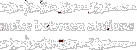Tinderbox Setup Notes
Here's some quick notes on how I'm using Tinderbox to create my weblog.
I compose a note, assign it to my 'blog' prototype, and file it in the appropriate category (categories meaning notes that contain other notes).
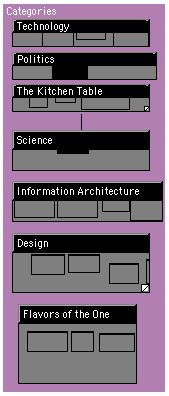
The prototype specifies the correct template, file name suffix, and ensures that the note is exported as a page.
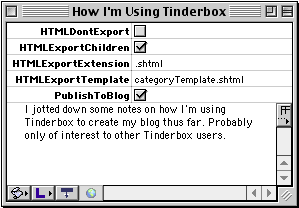
I use one template for all the notes on my blog, with one exception explained below.
The template creates permalinks using this code:
^created(this,"L")^ | <A HREF="^URL(this)^">Permalink</A>
...which requires setting up the URL to the webserver directory in the Tinderbox preferences.
The template also has code that creates a link to the parent category. The code first tests to see if there are ancestor or child notes and only displays the appropriate navigation if they exist:
^if(^exists(^parent))
<P>
<B>Go up:</B><BR>
^ancestors(<UL>,<LI>,</LI>,</UL>)
</P>
^endif
^if(^exists(^child))
<P>
<B>Go down:</B><BR>
^childLinks(<UL>,<LI>,</LI>,</UL>)
</P>
^endif
An agent gathers the last 14 days of notes using this rule:
Modified>today-14 days&ReadyToPublish=true&PublishToBlog=true
I set the ReadyToPublish attribute to false when the note is still in progress. If the note is simply a category and not a note with content, I set the PublishToBlog attribute to false. It's still published out as a page but doesn't get picked up by the "last 14 days" agent. Basically, I want the category to be there if people are browsing by category, but I don't want a simply category note to show up in my precious blog. Dig?
Because I don't want all the ancestor and child links below every note on my main weblog page, I use a separate template for this agent. It's similar the usual template that ships with Tinderbox, one template with ^Children(blogItemTemplate.html)^ and that collects all the individual notes, each of which is assigned the blogItemTemplate.html template.
The monthly archive pages are created using another agent that gathers all the notes for a given month. This agent uses the same templates as the 'past 14 days agent'. I used to set my permalinks to point to the monthly archive page, which was nice because you could see the note in the chronological context it was written. But when I added categories this didn't seem as important. And the permalink required updating the HTML template to point to the correct monthly file. Now permalinks simply point to the note in the categorized file (which has the advantage of making the URLs more readable and hackable).
From the main weblog page, I have static links to the top-level categories. Creating these programatically is on my to-do list.
What I'd like to do next is use keywords associated with notes to generate an index and to also use the keywords to populate metatags. Oh, and finally automate the FTP moves, which are done manually now. Loads of fun.
Thanks to Adrian Miles, Mark Bernstein and the Eastgate crew for assistance along the way.
Comments? victorlombardi@yahoo.com